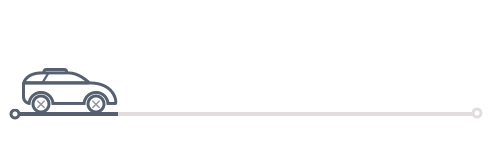一键搭建Hiddify面板,支持Singbox/Xray面板/reality等不同协议组合,还可以直接生成订阅连接,支持class客户端,轻松实现科学上网
AI-摘要
Yan's GPT
AI初始化中...
介绍自己
生成本文简介
推荐相关文章
前往主页
前往tianli博客

1、准备一台服务器并解析域名
解析域名:【点击进入】
2、设置服务器root登录密码
echo root:你的密码 |sudo chpasswd root
sudo sed -i 's/^#\?PermitRootLogin.*/PermitRootLogin yes/g' /etc/ssh/sshd_config
sudo sed -i 's/^#\?PasswordAuthentication.*/PasswordAuthentication yes/g' /etc/ssh/sshd_config
sudo rebootCopy3、开源项目地址:【点击进入】
一键安装脚本(此代码仅适用于Ubuntu,并且仅在版本20.04和22.04上进行了测试)
sudo apt update&&sudo apt install -y curl&& sudo bash -c "$(curl -Lfo- https://raw.githubusercontent.com/hiddify/hiddify-config/main/common/download_install.sh)"4、设置域名和完成安装的指南:【点击进入】
本文是原创文章,采用 CC BY-NC-ND 4.0 协议,完整转载请注明来自 Yan‘s Blog
评论
匿名评论
隐私政策
你无需删除空行,直接评论以获取最佳展示效果